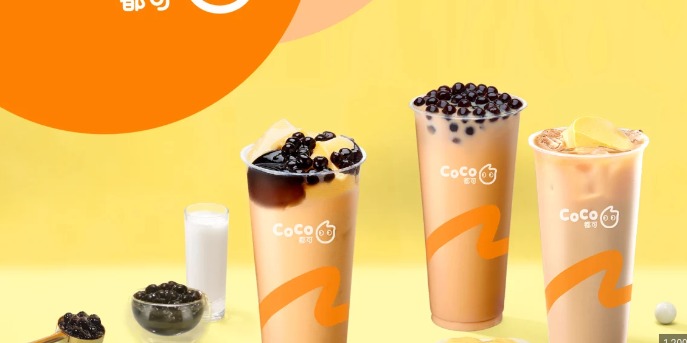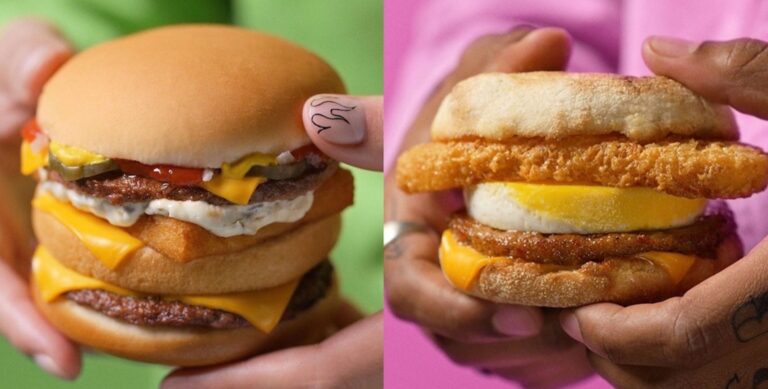How To Scrape Channel Data From YouTube
If you are an internet user, it is safe to assume that you are no stranger to YouTube. It is the hub for videos on internet and even back in 2020, 500 hours of videos were being uploaded to YouTube every minute! This has led to the accumulation of a ton of useful data on the platform. You can extract and make use of some of this data via the official YouTube API but it is rate limited and doesn’t contain all the data viewable on the website. In this tutorial, you will learn how you can scrape YouTube data using Selenium. This tutorial will specifically focus on extracting information about videos uploaded by a channel but the techniques are easily transferrable to extracting search results and individual video data.
The Key Functions of YouTube Scrapers
- Video Data Extraction: YouTube scrapers can extract information about videos, including title, description, views, likes, dislikes, upload date, and duration. This data can be valuable for content analysis, market research, or competitor analysis.
- Channel Information Retrieval: Scrapers enable the extraction of data related to YouTube channels, such as channel names, subscribers count, join date, and uploaded video count. This data can help marketers identify influential channels for potential collaborations or sponsorship opportunities.
- Comment Harvesting: YouTube scrapers can collect comments from videos, enabling sentiment analysis, understanding user engagement, and identifying trends related to particular content.
- Keyword Research: For content creators and SEO specialists, YouTube scrapers can be instrumental in finding trending keywords, topics, and tags associated with popular videos, thus optimizing content for better discoverability.
- Video Downloading: Some scrapers offer the functionality to download videos, allowing users to save and repurpose content for educational or fair use purposes.
Loading all videos on the channel page
By default, YouTube only shows a few videos on the channel page. My channel only has 3 videos so far so it hasn’t been an issue. However, if the channel you are scraping has a ton of videos, you will have to scroll to the bottom of the page to load older videos. There might be 1000 videos so you will have to scroll quite a few times to load them all.
Luckily, there is a way for you to automate this using Selenium. The basic idea is that you will get the current height of the document (page), tell Selenium to scroll to the bottom of the page, wait for a few seconds, and then calculate the height of the document yet again. You will continue doing so until the new height is the same as the old height. This way you can be sure that there are no more videos that need to be loaded. Once all the videos are visible on the page, you can go ahead and scrape all of them in one go.
Conclusion
YouTube scrapers offer an invaluable opportunity to gather insights, conduct market research, and optimize content creation on the world’s most prominent video-sharing platform. By adhering to ethical practices and YouTube’s API guidelines, users can harness the power of YouTube scrapers responsibly and unlock new possibilities for growth, engagement, and success on this thriving platform.